Instructions
- Clean skin with alcohol, soap, or related non-oil product. (TIP: many cleansers have oil in them… so read the label!)
- Cut out one iBrowser as close to the printed edge. Peel off clear plastic top sheet.
- Position iBrowser where desired (see diagram below for positioning). Align iBrowsers using the horizontal guideline. NOTE: if you want to make it shorter… you can trim it.
- Press firmly with fingers.
- Saturate iBrowsers thoroughly with water using a cotton ball. Wait 30-40 seconds.
- Gently peel off white backing. Using the same backing, dip it into water and gently smooth over the iBrowsers to remove any excess glue
- If desired, gently apply foundation, moisturizer, or sunscreen.
- For matte finish dust iBrowsers lightly with eye shadow, facial powder, or talc.
- To remove iBrowsers use facial cleanser or baby oil.
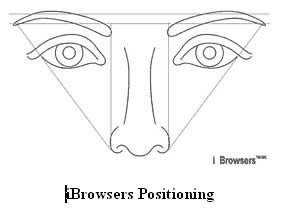
INGREDIENTS:
Acrylic multipolymer, alkyd polyester resin, petroleum isopariffinic hydrocarbon, petrolatum, cobalt tallate drier, black iron oxide, FD & C blue #1 aluminum lake, FD & C yellow #5 aluminum lake D & C red #7.
MANUFACTURED:
Designed and made in Canada. iBrowsers meet all of the U.S. FDA standards.
WARNING:
For external use only. Adhesive backing may cause skin irritations. If irritation develops or increases from using this product, discontinue use. If irritation persists beyond 5 days, please consult a doctor or medical practitioner.